The UnlockedMW toolbar can be installed with either Firefox or Chrome from the downloads page. Internet Explorer is not supported.
The Chrome version works best for me, and it's extremely easy to install.
All you do is click the 'install' button, and then you'll get the above notification in the upper right of your browser, informing you that the tool has been installed. It will be functional as soon as you enter your Mafia Wars game.
For the Firefox version of UnlockedMW, you first need to have the Firefox Add-on called Greasemonkey installed. Many of you will already be familiar with Greasemonkey, as it is used to run widely-used scripts such as Mafia Wars Auto Player and FBMWAddon.
Make sure that Greasmonkey is enabled, and then click the link to install the script. That will bring up the above dialog box. Click Install.
You'll get this notification on the lower right of your screen, just over your date/time display.
Once the add-on is installed to your browser, there is no unframing required. It does work unframed as well though, and will function along with other bookmarklets that you use. There's no loading involved, either. The toolbar will not take up space on your browser display; it is unobtrusively inserted into your Mafia Wars game above the Missions bar.
The quickbank button is denoted by a little cash icon. Clicking on it banks your cash in whatever city you're in without the hassle of a pop-up, an extra click, and then having to close the pop-up. One click versus at least 3. In Vegas, if your vault is already full, nothing happens.
The drop-down Tools menu has some gifting scripts and stamina scripts, as well as Property Manager and Mini-Pack. The Brawler is actually Brawler Lite, which is hosted here at Mistyfied by Mr. Wizard.
Under Post Settings, you can choose to direct your ice posts to your personal Facebook wall, or the wall of a Facebook page.
I was able to post one of my ices to the Mistyfied wall using that feature. I do not often post my ices, and I'm quite vocal about my dislike of the habits of players who post every single ice they get, so Feature Contributor Le Trainspotter made sure to tease me about the post :)
The little Facebook button is your pop-up manager for ices. If you want to publish your ices to your Facebook news feed, enable this option. It will bypass the Iced pop-up (saving you a click) and automatically bring up the Facebook news feed post for you to publish.
If like me, you are very sparing in your posting of ices, you'll probably want to disable this feature. Disabling it provides the additional benefit of blocking pop-ups from fighting altogether, which I find streamlines the manual fighting process for me. I can just keep attacking until the Attack Again button disappears, and immediately move on to my next target without the hassle of closing the pop-up telling me that I iced my opponent.
The health icon does what it implies, when enabled: it heals you. It will auto-heal you without being prompted and without a pop-up.
This handy fight helper won't automate your game, but will save your wrist the pain of getting the ice. Initiate any attack that you win on a live target, and this feature takes over by attacking until the opponent is iced. When the attacks are complete, simply move on and initiate your next attack.
Alex has also posted a brief instructional video tutorial on how you can use the toolbar.
UnlockedMW website: http://unlockedmw.com/
UnlockedMW Toolbar download page: http://unlockedmw.com/?page_id=5
UnlockedMW fan page: http://www.facebook.com/pages/UnlockedMW-Unlock-your-Mafia-Wars-Game/216635788360770





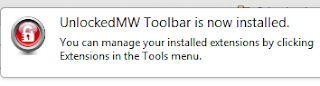








The only problem I see so far is the inability to post ices to a secret/closed group page, however it does have the ability to post to your wall or a fan page. I guess I will have to use the old copy/paste for my group wall. And with the additional utilization of the stamina helper to function on the hitlist as well as the fight page, I'm in <3
ReplyDeleteWow! That's awesome!
ReplyDeletejust updated to include Switch!
ReplyDelete